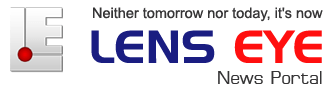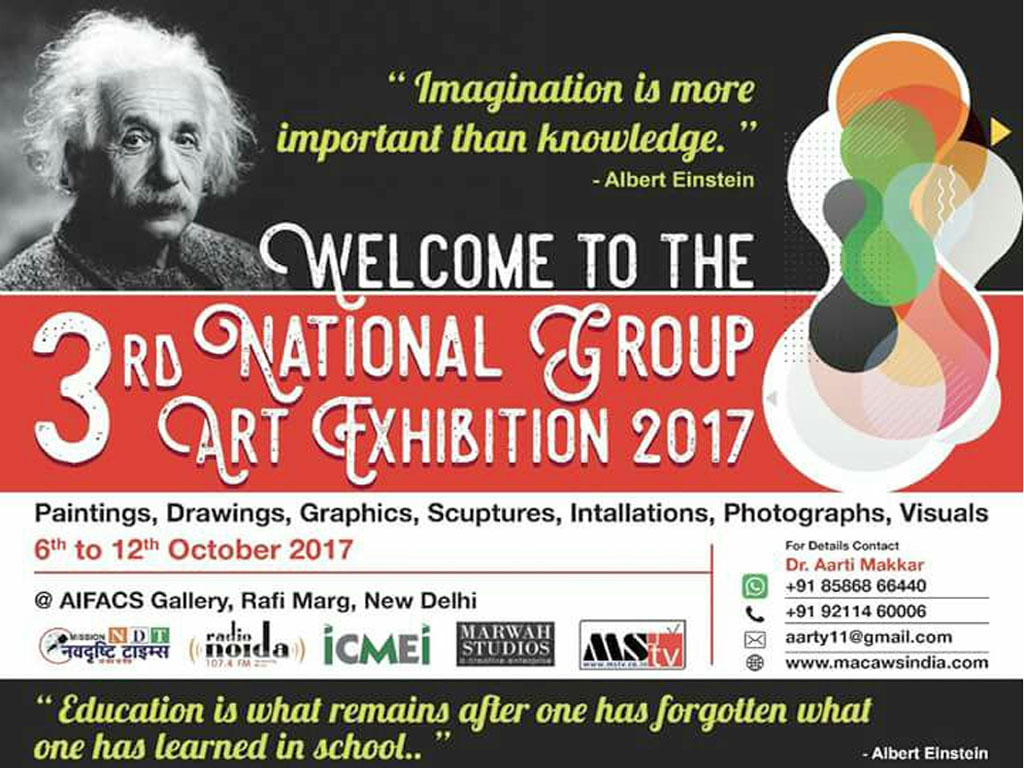Five easy steps to add contact detail in Lens Eye’s e – directory
Five easy steps to add contact detail in Lens Eye’s e – directory
If you want to add your contact detail in Lens Eye’s e – directory then these are the five easy steps.
1. Go to URL “http://edirectory.lenseye.co”
2. Go to “Create Listing” button click link “register”
3. After enter Username & Email, verification mail will be send to entered mail ID, check your mail & verify.
4. Site Admin approve your registration with confirmation mail
5. Again go to “http://edirectory.lenseye.co” then Login with Username & Password and enter all information.