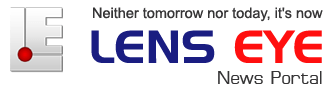I usually create sites for my client on a test server and after completion and approval I upload it on client’s server. I repeat my job today also and successfully transfer a site on client server but on wp-admin page I was getting this error
I usually create sites for my client on a test server and after completion and approval I upload it on client’s server. I repeat my job today also and successfully transfer a site on client server but on wp-admin page I was getting this error
Warning: Cannot modify header information – headers already sent by (output started at /home/winther/public_html/wp-content/themes/magazine-basic/functions.php:1) in /home/winther/public_html/wp-includes/pluggable.php on line 890
now when i searched on web for this erro i found people suggesting to remove white space between php tag from wp-config and function.php file ut i didn’t find any white space.
Finally I made and trick and it worked and here is what i suggest you when you get this error in wp-admin while just transfering your blog to new host.
1. Try to find white space between php tag and remove them, if you didn’t find any dont worry.
2. Change your current applied theme folder name using ftp client. you’ll find your theme under wp-content-> themes directory. Once you rename your applied theme then immediately your blog will start to work.
3. Using admin section Appearance -> themes apply back that theme and you’ll find everything working ok
Vikash Tiwary